 the body texture
the body textureSo what DO you do?
(still) Working in Poser
Next I need to texture the models. That gives the models their "feel" - for the human figure it means the skin and for the dress it means the fabric. Take a look around you - everything on Earth has a texture. Your skin feels and looks differently than your shirt or the wall or the desk. Texture gives the model the color and the grain of the outer surface.
Texturing in Poser is done using "UV Mapping". The model is mapped on a 2D image which you can paint on and edit in any 2D program (such as Photoshop). Later, while applying the map on the model, Poser "wraps" it around the model. So, when you paint red lips on the map, the red lips will be the skin on the actual model's lips while applying the texture.
Here are small previews of the textures I made for this image:
 the body texture
the body texture
 the head texture
the head texture
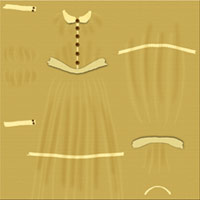 the dress texture
the dress texture
 the dress transparency
texture (this tells Poser which parts are "fabric" and which are transparent)
the dress transparency
texture (this tells Poser which parts are "fabric" and which are transparent)
*All of the above textures were hand-painted by myself in Photoshop.
Next I apply the textures on the model in Poser itself. I also added shoes, a bag and a hat - all downloaded from the internet.

Since I am not rendering this scene in Poser itself, I don't need to work on the lighting, the background and the camera position, but in images rendered within Poser these are important and crucial steps. Later on in this tutorial, you will see all these steps being done in Vue d'Esprit.
For this particular image, my work in Poser is done.