So what DO you do?
this tutorial is for all the people out there who come across my site with no knowledge of what Poser is. It might also be useful to Poser beginners, and hopefully will "tie those loose ends" for them. :)
So let's start.
To show the process of how I create my images using Poser, Vue d'Esprit and Photoshop, I will now show you a general step-by-step of how I created the image "Anne Shirley" .
Working in Poser
Poser is a 3D character animation and design tool that allows manipulation and design of stock and purchased figures. That means, in plain English, that Poser provides me with a pre-made figure, which I can design pretty much to my liking. I can change the shape of the figure's head and body (for example: I can give it a long nose or a round face) and I can change its proportions. To pose that figure, I can move its arms and legs, its head, its hip, its chest and so on, almost like a real person. Poser is a complete 3D environment, which means it uses lights, textures, props and cameras. Imagine a photo shoot studio - you can dress a model and give them the make up you want, pose them, add props and lights and then position your camera to take the final shot. Poser is very much similar to that - you have a model which you can control the way it looks, you can give it different skins (or "textures"), you can dress it with different clothes and place it with different props, you can control lighting and camera settings. All in order to bring the scene you have in your mind to life. Hitting the "render" button is similar to actually taking the shot - it creates a 2D image (or movie if you're working on an animation) from your 3D scene.
First I load the model Victoria 3 (V3) to my scene. This is what her default looks like.

Next I design the character to my liking. In this particular image, I used a character which I have designed earlier and is available for sale in my store at Renderosity (Jubilee 2004 by Firebirdz and myself).

Now I load to the scene a bench I downloaded from the internet (a prop), and pose V3 on it. I also give her a facial expression.
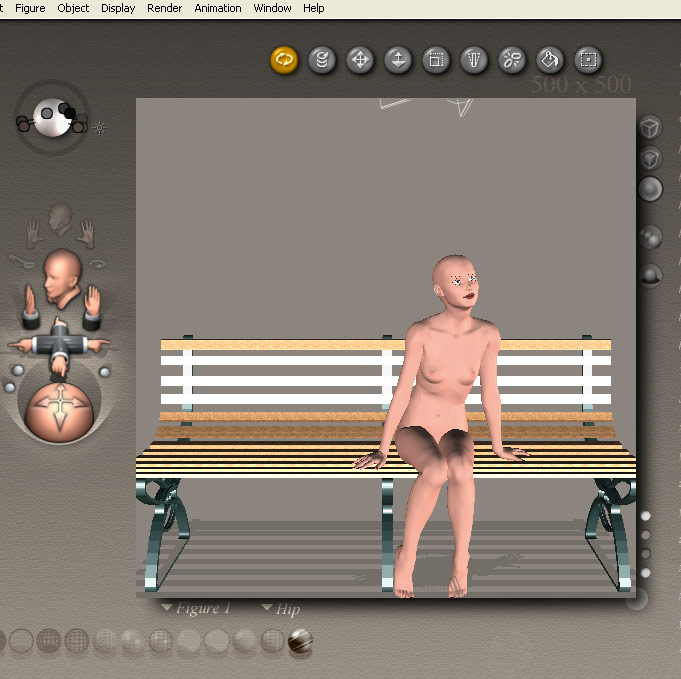
Next I load a dress to the scene and "dress" the figure with it (confirm to figure).
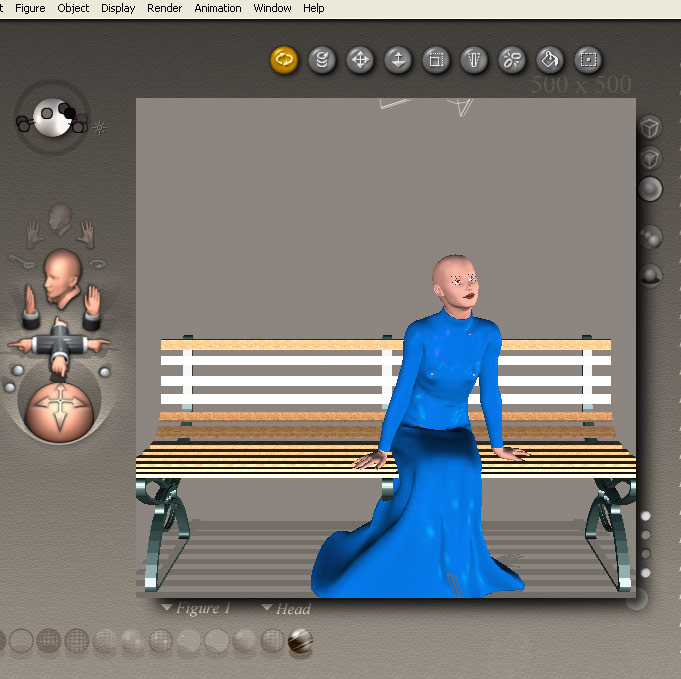
| 1 |